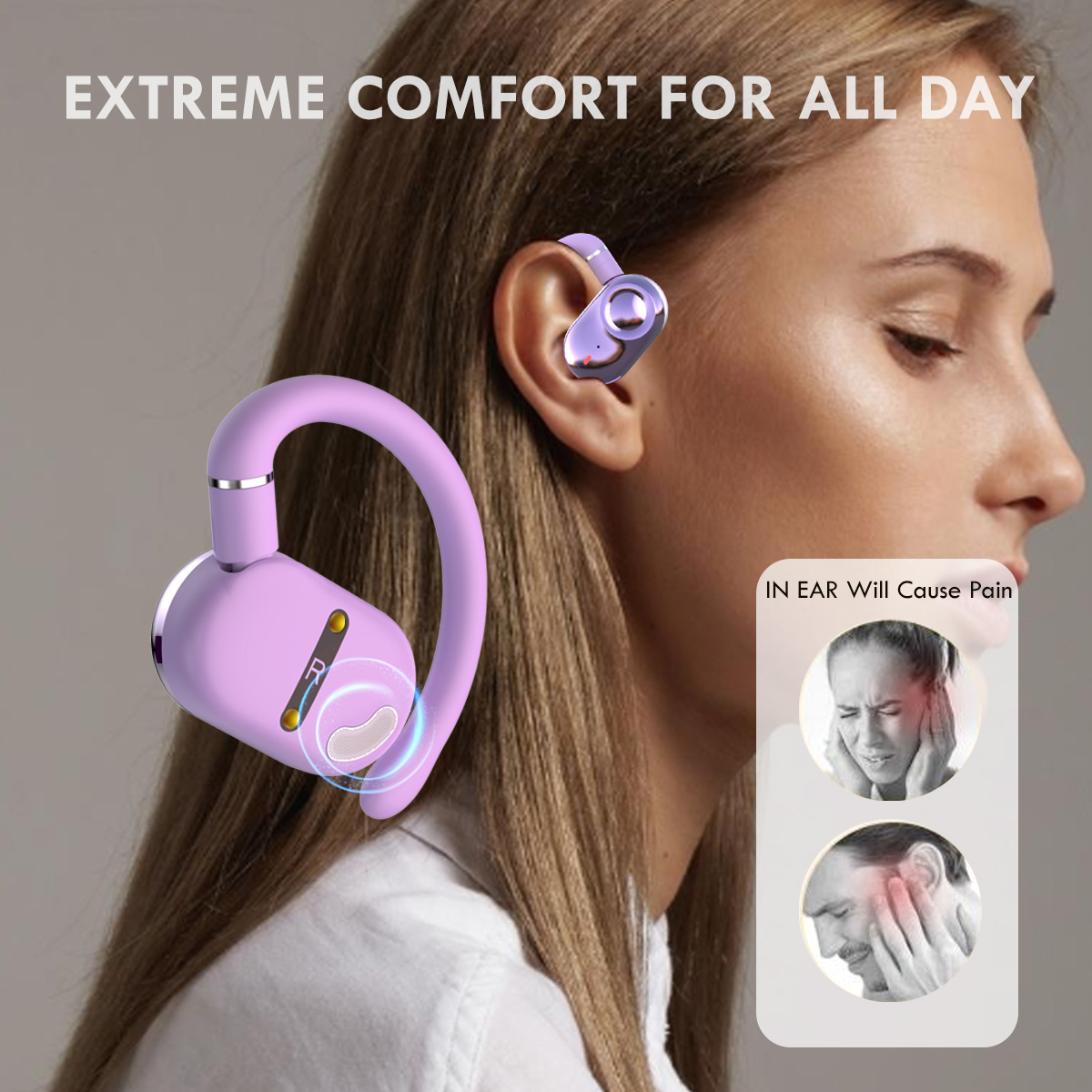Low latency wireless headphones are high in demand in the consumer electronics market all over the world. The niche caters to the diverse requirements of a user base comprising of online gamers, frequent travelers, business executives, and students.
In this article, we will answer some of the most important questions that come to the minds of customers before purchasing Bluetooth headphones. Further, the article will also help the readers to determine the difference in various technical aspects in this domain.
You can easily know about it from the following points:
Chapter 1: What is the role of latency in wireless headphones?
Chapter 2: How to minimize Audio Latency?
Chapter 3: How good is aptX Low Latency?
Chapter 4: How to determine the latency of any headphones?
Chapter 5: How to fix audio latency?
Chapter 6: Do wired headphones have latency?
Chapter 7: Does Bluetooth 5.0 have latency?
Chapter 1: What is the role of latency in wireless headphones?
Latency plays an important role in determining the efficiency of wireless headphones. Technically in terms of Bluetooth audio, it is the length of time between the signal transmission and sound output generated by the headphone speakers.
The slight delay thus generated is a result of several processes in the system that take time to complete before the desired sound output is generated.
The concept of latency tolerance varies from person to person as normal people can’t perceive a difference in latency below 20ms, and many can’t judge a difference between 40 to 80ms.
However, above 150ms the difference becomes noticeable, hence, Bluetooth headphones should offer at least a latency of less than 100 ms to deliver a commendable sound performance.
In context to wireless headphones, low latency allows the user to react to the sound more quickly, increasing their response rate and in-game success.
Chapter 2: How to minimize Audio Latency?
Bluetooth devices use a wide array of digital audio encoders and decoders, also known as codecs that are used to transfer data from the audio source to a Bluetooth receiver in the headphones.
The codecs provide different types of advantages and disadvantages at the time that are unique to each. Some codecs are developed to resolve latency issues, while some are used to increase the gain of the signal.
Most Bluetooth headphones in the market support the SBC (Sub Band Codec), which has a minimum delay of 200 to 220ms. Here are some additional codecs found in the most popular Bluetooth headphones:
- LDAC: It is Sony’s proprietary Bluetooth audio codec with variable bit rate support.
- aptX: It offers 48kHz/16-bit audio, better sound quality than the SBC codec. The latency is between 100 to 170ms.
- aptX HD: It’s an improvement over the aptX codec, offering 48kHz/24-bit audio.
- aptX Low Latency: It is an innovative code offering just 30 to 40ms latency, ideal for gaming and videos.
- FastStream: It offers two-way support for SBC audio with a latency of less than 40ms. Although, it’s not commonly found in consumer Bluetooth devices.
For the above-mentioned codecs to work, both the transmitter and the receiving device must support the same audio codec.
For gaming and watching videos, both aptX low Latency and FastStream are ideal choices for users who want an immersive audio experience.
Chapter 3: How good is aptX Low Latency?
Qualcomm, the semiconductor giant acquired the rights of the original aptX codec to create an efficient codec that can address the high latency (more than 100ms) issue on home entertainment devices.
While watching a movie, if the audio track has a latency of more than 100ms, it will go behind the streaming video, disrupting the viewing experience. Similarly in gaming, an audio latency of more than 100ms can mean poor in-game performance.
Qualcomm has developed two versions of the original aptX codec: aptX HD and aptX Low Latency. While the aptX HD is designed for delivering high-quality sound, the aptX Low Latency codec is a dedicated solution for gamers.
The important factor to note here is that iPhones or any iOS device won’t support the aptX codec as Apple uses its W1 codec to achieve low latency audio over Bluetooth devices. So buying aptX codec earphones for iOS devices won’t make any difference to the sound output.
Chapter 4: How to determine the latency of any headphones?
There’s no sure-shot way of determining the latency of the Bluetooth headphones. However, two main ways can help us to estimate the latency of particular headphones.
- Codec Version
By knowing the codec version supported by any headphones, you can easily know the capabilities of the headphones and predict the latency range of the model. The information related to the Codec Support is mainly found in the operation manual supplied with the headphone device.
If there is no manual, you can check the information at the official website of the headphones or from the product description found on the e-commerce websites.
- Bluetooth Version
The secondary step is to identify the Bluetooth version supported by the specific model. As Bluetooth versions vary greatly, it’s important to know the version to understand the codecs supported by a certain model. Based on the codec supported by the headphones, you can classify the latency accordingly.
It is important to note that all Bluetooth standard versions have downward compatibility, which means a smartphone with support for Bluetooth 5.0 will also work with headphones on a lower Bluetooth version, and vice versa.
To check the Bluetooth version of any headphones, you can check the documentation, product manuals, specification sheets, or the box of the product.
Chapter 5: How to fix audio latency?
While there is no single way to eliminate audio latency, there are many practices that can help reduce the audio latency to ensure a pleasurable listening experience.
- Selecting the right audio codec
The primary step to fix audio latency is to understand the efficiency of codecs. For all platforms (Android, Windows, Mac, and iOS), the compatibility and performance of codecs may vary. This implies that you need to select the right pair of Bluetooth headphones that can match the platform you’re using as an audio source.
For instance, there are codecs like aptX HD and aptX LL that provide top-notch audio performance. However, these devices won’t work on a MAC or an iPhone. So make sure you only select aptX codec headphones when you’re using an Android smartphone or a Windows PC.
- Selecting the right audio profile
The bandwidth of Bluetooth transmission varies with the version of Bluetooth supported by the devices (audio source and headphones). If you have a device that works on Bluetooth 4.1 and headphones that work on Bluetooth 5.0, the connection will only utilize the Bluetooth 4.1 standard.
Therefore, it is essential to choose the latest version to take advantage of the improved bandwidth and features in the newer versions.
In the majority of the cases, selecting the right codec and audio profile reduces the sound delay considerably and delivers a good listening experience.
Additional Steps
Fixing audio latency may require some additional troubleshooting, consider the following steps:
- Reconnect the Bluetooth Device: Many times reconnecting the Bluetooth devices resets the configurations and fixes the minor audio latency.
- Rest the headphones and Bluetooth Receiver: Resetting is the best way to remove pre-installed configurations, which can cause the Bluetooth reception to be out of sync. Check the reset button on the devices and hold it for 10 seconds to remove all the previously saved settings.
- Use latest drivers: This is a useful step for Windows users. If the headphones are paired for the first time, it is important to make sure if the Bluetooth receiver has the latest drivers to minimize any misconnections.
Chapter 6: Do wired headphones have latency?
Yes, wired headphones also have latency but most quality headphones only present a delay within the 5 to 10ms range, which is not considered as a perceptible delay.
There are no wired or wireless headphones that can work at zero delays because it takes some measurable time for the radio signal to travel from the source to the headphones. However, the speed of the radio signal generated at the source is so fast that human senses can’t judge if there’s any delay in the signal.
Chapter 7: Does Bluetooth 5.0 have latency?
Bluetooth 5.0 is the latest standard for wireless audio transmission. As compared to previous versions, it is faster and efficiently generates high-quality audio with minimum delay times.
However, it will not eliminate the audio latency; instead, it uses a technology called audio-video sync (A/V sync) to compensate for the lag. With the A/V sync feature, the smartphone or the PC automatically estimates the audio latency of the setup and adds the same latency to whatever is playing on the screen. This way, both the audio and video are aligned properly without any noticeable delay.
Conclusion
In this article, different aspects of audio latency in wireless headphones have been covered. This information can be useful for users who want to purchase headphones for gaming, video viewing, or any other activity.
With the development of modern codecs, the issues of audio latency have been addressed. However, the users need to make sure the platform they’re using is supporting the specific Bluetooth version and the codecs.
In case, if there is any misalignment, the issue of high latency can plague the listening experience. On the other hand, a carefully chosen product following the platform, Bluetooth version, and codec support of the source audio will enhance the audio experience.